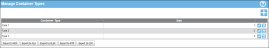Deleting a Container Type
You are able to delete (or remove) a container type at the Manage Container Types page. However, if the container type is currently in use it cannot be deleted. To delete a container type, follow these steps:
- From the navigation pane, select Manage > Container Types to reach the Manage Container Types page.
- From the Manage Container Type page, select the container type that you want to delete and then select the Delete icon.

- A dialog appears asking you to confirm deleting this container type.
- Select OK to delete the record and close the dialog; you are returned to the container type list. This container type is removed from the list. (To cancel deleting the lookup, select Cancel at the confirm delete dialog. The dialog closes and you are returned to the list. It is not removed.)
Important: If a container type record is being used in the system, it cannot be deleted.